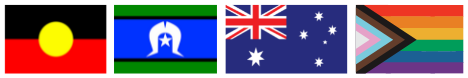Help and FAQs
Welcome to the FAQs and Help page. Here you will find answers to common questions to help you get started and make the most of your app experience. If you can’t find what you’re looking for, feel free to reach out to our support team at developer@mhfa.org.au for further assistance.
What is the Supportive Mind App?
The Supportive Mind App is a free mental health and wellness tool developed by the Mental Health Foundation Australia. It helps you prioritize your well-being through mood tracking, wellness tips, step tracking, and self-care activities.
How do I download the Supportive Mind App?
For iOS devices:
Open the App Store and search for Supportive Mind. Tap Download to install the app.
For Android devices:
Visit Google Play Store, search for Supportive Mind, and tap Install.
Do I need to create an account?
Yes, you’ll need to sign up to use the app. You can register with your email, Google, or Apple ID. This allows the app to track your progress and provide personalised support.
I forgot my password to login to the app. What should I do?
If you've forgotten your password, follow these steps to reset it:
- Open the Supportive Mind app, go to the Login screen.
- Tap on Forgot Password.
- Enter your registered email address.
- Check your inbox for a password reset email and follow the instructions to create a new password
If you don’t receive the email, make sure to check your spam or junk folder. Still having trouble? Reach out to our support team: developer@mhfa.org.au for help.
Can I change my email address in the app?
Unfortunately, you aren't able to change the email address attached to your account.
If you would like an app account associated with a different email address:
- Delete your current account via the 'Settings' > Delete Account.
- Sign out of your account
- Tap the 'create my free account button'
- Create a new account with your preferred email address
What features are available in the app?
- Log your mood daily and receive tailored activities based on mood.
- Monitor your daily steps, set goals, create or join teams and join walking challenges.
- Get daily push notifications with tips to improve your wellbeing.
- Support our mental health initiatives by fundraising individually or as a group.
How does the Mood Check-in work?
You can log your mood daily to better understand your emotional state.
Based on your mood entries, the app suggests self-guided activities and positive affirmations to improve your wellbeing.
Additionally, after some inputs you can analyse your mood patterns over a period of time by viewing the Mood Chart.
How can I track my steps?
The app allows you to track your daily steps and set personal walking goals. You can also join challenges with friends and family for added motivation.
Can I link Apple Health or Google Fit?
At this stage we are not looking to integrate with Apple Health or Google Fit. We regularly release new functionality so keep your app up to date to take advantage of the latest enhancements.
Are there any premium features in the app?
The app is free to download and use. You can enjoy mood tracking, wellness tips, and step tracking at no cost.
How can I support the MHFA through the app?
The app allows you to fundraise for the MHFA's initiatives. You can create individual or team fundraising campaigns to support the cause.
How does the app use my data?
We use your data to help tailor programs, activities, and tips based on your preferences, mood, and progress. Monitor your session completion, mood tracking, and other wellness data to provide insights on your mental health journey. Analyse anonymized data to enhance our offerings and user experience.
We ensure that all data is kept secure and used in accordance with the ISO 27001 Certification Standards. We do not share your personal data with third parties without your consent. For more details, please review our Privacy Policy within the app or on our website.
How do I contact Supportive Mind team for tech support?
For support, contact us via email – developer@mhfa.org.au for any app-related issues.